EyeQuestion's Site Functionality
One of the features available in EyeQuestion is the ability to set up sites. This functionality enables researchers to manage and organize surveys by location, department or research project. Users can have access to one or multiple sites, in order to allow them to be able to access (or not access) certain surveys.
Setting up a site in EyeQuestion is a simple process which you can request to support@eyequestion.nl. The first step is to identify the site with a name, code, and description. This information helps to differentiate sites from each other and to identify which surveys belong to which site. You can send this information to our support department to set up the site(s). Please note: it depends on your license plan if it is possible for you to have different sites set up. Feel free to ask us about the options.
After the site has been created, it is accessible through the user's avatar by clicking on the "Switch Sites" option and selecting the desired site from the drop-down list. This feature makes it easy for users to access the surveys that are associated with the site they need to work on.
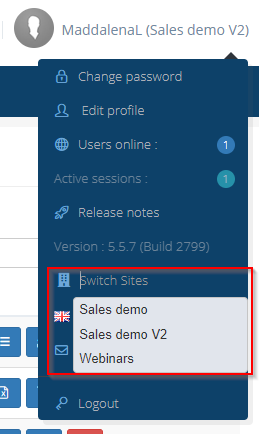
Different users can have different sites associated with their account. This allows for collaboration between researchers who are working on different projects or in different locations. Users can easily switch between sites without having to log out and log back in, making the process seamless and efficient.
The ability to set up sites in EyeQuestion is beneficial for researchers who need to manage and organize surveys across different locations or projects. It allows for easy access to the surveys that belong to a specific site, and the ability to switch between sites makes it convenient for users to work on multiple projects simultaneously. Additionally, it helps in maintaining the confidentiality and security of surveys as different users will only have access to the surveys that belong to their site.
Related Articles
Central Database (CDB) Functionality
EyeQuestion's Central Database (CDB) functionality is a powerful tool for store your data and run analysis on data coming from different project, but it requires configuration and careful use to get the most out of it. Before enabling the Central ...EyeQuestion API
What is API? API stands for application programming interface, which is a set of definitions and protocols for building and integrating application software. These interfaces establish a secure and standardized means for different applications to ...EyeQuestion Quota Management
Introduction EyeQuestion Quota Management is a new functionality that enables users to efficiently monitor and control access to their questionnaires. This innovative feature not only streamlines the questionnaire administration process but also ...Panel Scheduling in EyeQuestion 5
Introduction One of the more challenging tasks in conducting sensory and consumer research is the process of manually checking the availability of your panellists participation by calling or emailing them. This traditional approach is not ideal as it ...EyeQuestion Customizations
EyeQuestion offers customization options that allow you to tailor the platform to your organization’s branding. You can apply your own logo, colors, fonts, and background images to the login screen and project interface, creating a cohesive look and ...