How to Display Feedback of Triangle and Tetrad Test
Introduction
During a Triangle test a panellist is presented with three samples of which two are equal and one is different. A panellist must point out the odd sample. A user can add the screen condition in the triangle test to display message when a panelist selects a correct sample.
Display Feedback
To do this first create a triangle test by selecting the triangle template.
After selecting ''Create Project", you will see following options
Click on project selector circled in the picture above. When you click on it the following window will appear. You will find triangle template in the "Discrimination Methods" folder.
Add an additional screen in the design section of the questionnaire and name it 'correct answer'. In that screen, click on the ''Add Question" button and select General Questions > General Instruction.
In that screen, click on the 'condition(s)' icon (circled below) and set the condition as triangle question name (for example: difference in this case) equals 1. Then type the text "You provided the correct answer'' in the 'General Instruction' text box as shown below.
When a panellist provides a correct answer then the above text will appear.
Create another additional screen with the name 'incorrect answer' and set the condition 'difference equals 0'. You can enter in the instruction screen text "You provided the incorrect answer".
Panellists will now receive the text of the 'incorrect answer' screen when they provide the wrong answer.
In the version 6 of EyeQuestion we have now added one more option regarding this topic by creating a Project template called "Triangle Feedback".
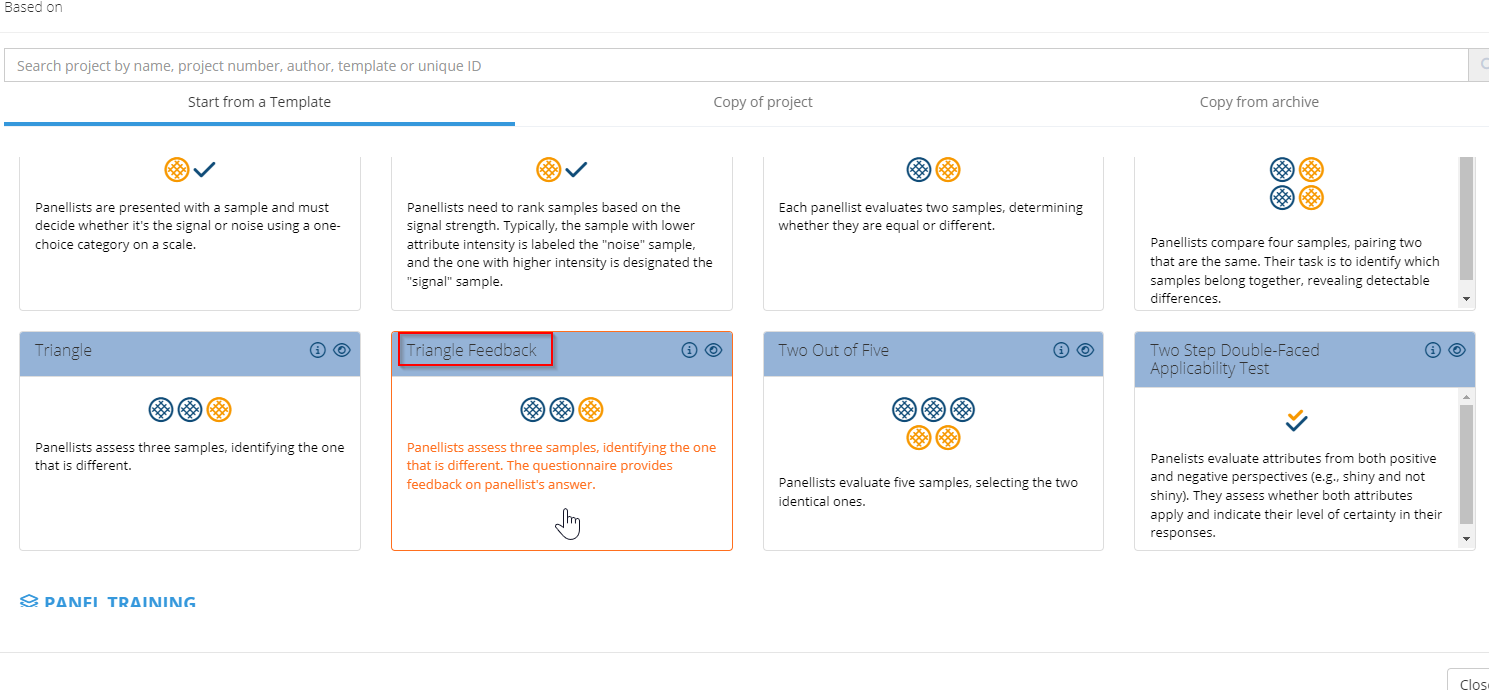
In the version 6 of EyeQuestion we have now added one more option regarding this topic by creating a Project template called "Triangle Feedback".
The same technique can be applied for the tetrad test. User can use special placeholder to collect remarks if a panelist answered tetrad correctly or incorrectly.
The following placeholders can be used in a remark question if a panelist answered tetrad correctly.
In case of incorrect tetrad the following placeholders can be used.

Note:
There is currently no placeholder to display the panelist's answer for the tetrad question.
Related Articles
Tetrad
Introduction The Tetrad method is a testing procedure designed to understand the presence of a perceptible sensory distinction between two products. Panelists are given four samples, with two being identical and two being different. The panellists ...Triangle
Introduction The triangle method is used to understand the presence or absence of a perceptible sensory difference or similarity between samples of two products through a forced-choice approach. Participants are presented with three samples, two of ...Direct Feedback
Introduction This template is designed for training panellists. Within this template, you can preset the mean score and standard deviation for each attribute queried. Panelists will review the list of attributes and then conduct their evaluation. ...2-AFC, 3-AFC, Duo Trio, Triangle, Tetrad Analysis
Purpose Analyse results from one of the following tests: 2-AFC, 3-AFC, Duo-Trio, Triangle, Tetrad. Data Format Discrimination.xlsx Results of the discrimination test are binary (1 = correct answer, 0 = incorrect answer) Background 2-AFC Test This is ...Direct Feedback, Panelist Feedback on a scale, Panelist Feedback
Direct Feedback The direct feedback function provides the feedback live to panelists. The mean and sd need to be specified for each attribute for each product, so you need to know ahead of the mean and the standard deviation value. When panelists are ...