Setting Up Restrictions for Folder, Location, and Archive
Introduction
Restrictions can be set up by user manager to ensure only specific users have access to certain projects and locations. The location restriction is helpful in a situation where a company has global locations which implies the list of locations is long. In such cases, it is possible that user allocates project to an incorrect location. To prevent this issue, location restrictions can be used which links users to specific locations thereby making the list shorter and helping users to allocate the project to correct location.
User Group
The first thing to set up is one or more groups and add users to these groups. To create a group, go to Site Management>Restrictions>User Groups.
Create a new user group by clicking on "Add User Group" button.
After the group has been created, edit the group to add users to the group.
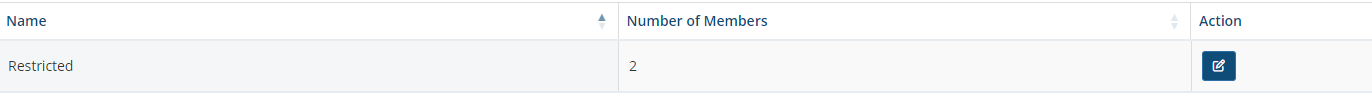
Click on + icon to add users in a group.
Once the members are added then you can see the number in the overview table.
Location Restriction
How to set up location restrictions:
1. Go under the Site Management>Restrictions>Location Restrictions.
2. This window will display all the locations. In order to add restrictions click on the edit icon under the column action.
3. To add a user group click on the plus icon (+) on the right.
4. The locations that don't have restrictions will be visible to other users.
In order to remove the location restrictions, remove the user groups linked to that location by clicking on red trash icon.
Folder Restriction
How to set up folder restrictions:
1. To set up which folders the group, (or groups) have access to, go to Site Management - Restrictions - Project Folder Restrictions
2. You will see a list of project folders on which restrictions can be set up. Click on the folder on which you want to add restrictions. The following screen will appear, on the left, you can see the name of the folder on which you are adding restrictions. In order to add a user group, click on the plus icon (+) on the right.
3. This window will show existing user groups. In order to select a group, click on the small square on the right. You can select multiple user groups as well.
5. Click Save.
In order to remove the restriction, first, remove the user group linked to that folder by clicking on the red trash icon.
Folder Restriction Archive
How to set up folder archive restrictions:
1. To set up restrictions on archive folders, go to Site Management - Restrictions - Project Archive Folder Restrictions. Similarly to project folder restriction, you can add restriction for the archived folders.
NOTE:
- If a project folder or location does not have restriction then it will be visible to all users. If you want to hide the folder without restrictions then please contact support@eyequestion.nl so that we can adjust the system properties.
- The restrictions can set up only by user manager profile.
Related Articles
How to change your project status?
After creating your project you need to activate it, this action is called Deploy. By deploying a project it becomes available for data collection. A deployed project can be allocated to a location or booth or deploy links can be sent to the panelist ...How to Setup a Location with Booths
Set Up Location A user can add a new location or edit an existing location via site management > locations. In order to add a location click on + icon. In the window that just opened you will have to fill in the location name and number of booths. ...How to Monitor Active Sessions
Introduction The monitor function allows the user to monitor the progress of the panellists who are completing and/or evaluating the questionnaire. Which monitoring option you will choose depends on how you are running the test, whether it is a ...Getting Started with Your New EyeQuestion System: Setup and Data Migration Guide
Get Started Create Users You can create new users in your new system and assign them different profiles according to the role that they will have within the EyeQuestion system: Set Up Sensory Booth If you're using a sensory booth, ensure it's set up ...How to archive a project
You can archive a project if you no longer want to see it in the main project overview once it has been finished. Only after a project has reached the finished stage can it be archived. Users will still be able to export the data and access the ...