What Can I Do with Incomplete Sessions
A panelist running a test is called a "session". When opening the Data screen within your project, you will see two kinds of sessions: Open Sessions and Finished Sessions.
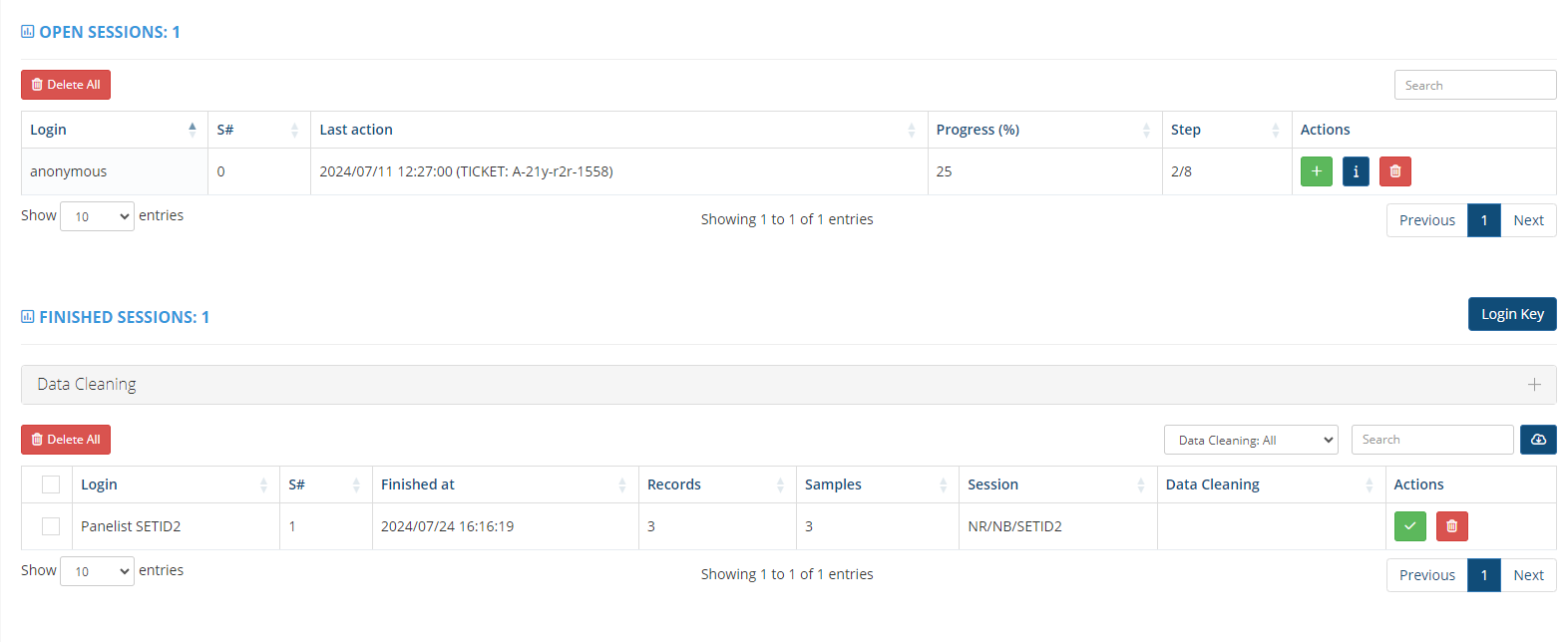
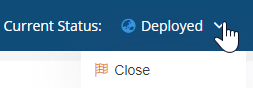
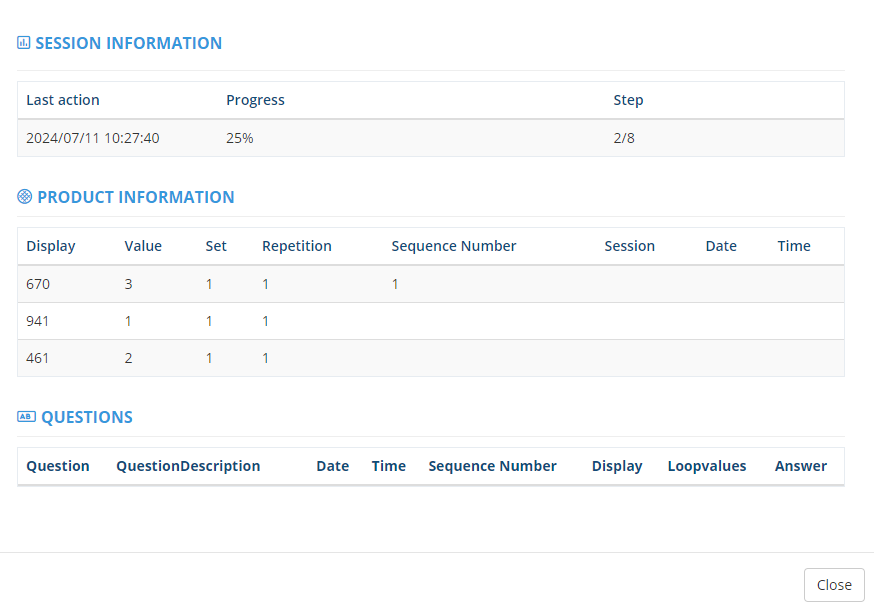
The session can be closed by clicking on the "+" icon.
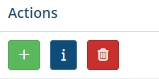
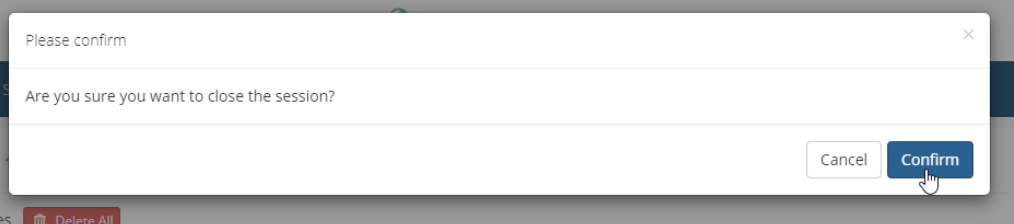
An open session means that the panelist started the test, but did not finish the questionnaire yet; it is still an incomplete session. They might have answered all or almost all questions, but they did not reach the last screen of the questionnaire. Finished session are those sessions who reached the last screen. In that case the collected data in the session is added to the dataset. So, an data export or auto report will only use the data of finished sessions.
When you have finished your project and there are still a few open sessions, there are two things you can do : close the project or close an individual session.
In the Current Status tab of your project you are able to CLOSE a project. Closing a project means that all open sessions will be finished by force and the collected data will be added to the dataset.
From that moment on you will have no open sessions any longer and an export or an auto report will contain the data of the open sessions as well. Of course that will also mean that there might be a few empty cells in your dataset.
Another approach is checking out an individual session and deciding to CLOSE the specific session before actually closing the project. By clicking the info icon  of the Action section in the Data screen, you can open a summary of the session status.
of the Action section in the Data screen, you can open a summary of the session status.
The summary will show all questions per product and their answers up to now.
The session can be closed by clicking on the "+" icon.
When you decide to delete the open session, use the delete icon in sessions overview.
Important Note on Closing Open Sessions
If an open session is closed while panelists are still on the welcome screen and have not clicked "Next", that session will not be listed in reports or in the Finished Sessions. It will be treated as if it never occurred, since no data is recorded.
Users are responsible for verifying whether panelists have started the questionnaire before closing the session.
It is recommended to check the last activity timestamp in the session overview to avoid accidentally discarding valid sessions.
Related Articles
How to Build a Balanced Incomplete Design with More than 17 Products
The Balanced Incomplete Design is a design that has an equal number of observations but not all treatments can be assigned to each block, set or session. This can be used to create a design that contains more products than product presentations. For ...How Can I Run a Test Across Multiple Sessions
Introduction With EyeQuestion it is possible that the sample evaluation is divided into sessions, so that not all samples have to be evaluated in one session. Suppose you have 8 samples to be evaluated. On the first day you will ask your panelists to ...How to Monitor Active Sessions
Introduction The monitor function allows the user to monitor the progress of the panellists who are completing and/or evaluating the questionnaire. Which monitoring option you will choose depends on how you are running the test, whether it is a ...Data Cleaning
Introduction Following data collection, it's essential to ensure the validity of the collected data and address any instances where participants may have completed the questionnaire without due attention. To tackle this issue, we've introduced a ...TCATA Analysis
Purpose To produce descriptive summary statistics and statistical analyses particularly designed for TCATA data Data Format Datasets consist of samples tested by the panel, across one or more sessions, and samples can be repeated (replicates). ...